If you are thinking about creating your own icons, but you haven't done so yet because you think it might not be as easy as they say it is, this is your chance. Junior Icon Editor is a complete editor with enough tools to achieve attractive results.
You can create standard-sized icons or customized ones and use a color depth of up to 32 bits. You can also establish transparent zones. You can decide if you want to use brushes or an airbrush, draw lines or use preset geometric figures. Finally, you can select and edit specific color zones, using the zoom to perfectly paint even the smallest figures and much more.
Junior Icon Editor is very easy to use, which makes it a good tool if you want to create icons. Don't wait, try it out and you can easily have a unique desktop with personalized icons. In addition, you can edit existing icons if you just want to customize them instead of creating them from scratch.
The results can be exported in .ico, .bmp, .png, .xpm, .xbm, or .icpr formats.





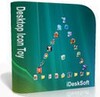













Comments
Well, it's not as easy as I thought, but in the end, I was able to make my icon with a lot of patience, hehe.